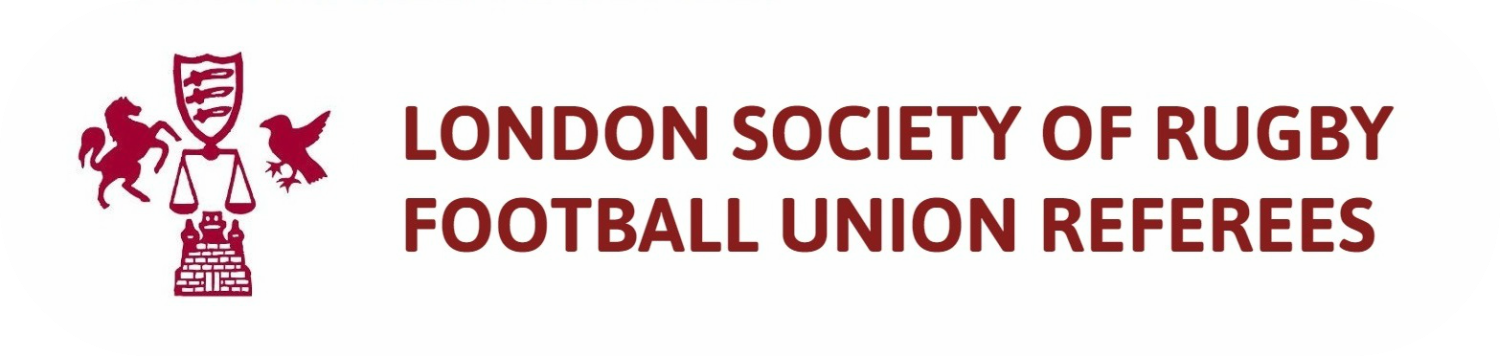Fixtures
if your fixture has been cancelled or postponed, please contact the relevant Re-AppointmenTS TEAM
The society will only appoint to games listed on WhosTheRef. As Club/School Fixture Secretary, you should ensure that all of your fixtures exist on WTR. The vast majority of club leagues are added automatically.
This applies to all RFU League fixtures (including Women's fixtures), Merit Table fixtures in Essex, Kent, Middlesex and Surrey. RFU Cup fixtures will be added by LSRFUR as competitions progress.
Clubs are responsible for adding:
Pre-season/in season friendlies
Tournaments (7s/10s/15s) which you are hosting
All Zoo League fixtures
All County Cup fixtures
All School fixtures - including cup fixtures
All University/College fixtures
All Youth fixtures
Appointing Process
The purpose of the Appointing process is to ensure that as many games as possible which are listed on WTR, are provided with a competent and qualified referee. The appointing cycle may start many weeks before the actual game, and continues, via the Re-appointments Team, right up to the day of the game.
Appointers make the initial appointments and then pass on to Re-Appointers to manage changes/late changes (normally within 5-6 days of the fixture).
WTR generates emails throughout the appointing cycle, to keep you (Referee/Club Fixture Sec/Team Contact) up to date. The start point of the Appointing process is the Appointer matching a Referee with a game. Referees receive an Appointment Notification once the Appointer makes this appointment. The referee has to either Accept or Decline the appointment. This part of the process is not visible to Clubs/Schools.
After this point, the following process applies:
Notification emails get sent to Clubs AFTER the referee ACCEPTS the appointment.
Referees have been asked to accept appointments within 24hrs of receipt (normally by the end of Monday).
Therefore you may not receive an appointment email until Tuesday or even Wednesday, depending on circumstances; (if the 1st appointed referee declines the appointment, and a subsequent appointment has to be made, it is likely to be Wednesday/Thursday)
On WTR you will only be able to see the referee details AFTER they have accepted the appointment.
The system sends out automated emails for various events. Initially these may be “confusing” however if read in the sequence that they are sent, they should tell a narrative, e.g.:
a. Referee appointed
b. Assessor appointed
c. Referee removed
d. Referee appointed
e. Assessor removed etc.
If you receive a “referee removed from fixture “ email - this is likely caused by the need to move referees around within the region.
Re-Appointments WILL be aware of this and WILL be working to find a replacement - you do not need to contact them immediately
If you haven’t received referee details by Thursday/Friday, then please contact Re-appointments
Confirmation with the referee should still be made verbally - as per league regulations- and at the earliest opportunity. Referee contact details are on the notification emails